Descripción
Print shipping labels ready to use!
- Print DHL Express shipping labels via WooCommerce
- DHL Express Domestic
- DHL Express Worldwide
You want to offer free shipping and buy the label on the backend? This plugin will do the work!
No hidden costs, no monthly payments!
This plugin will need an Easypost account in order to work.
5¢ per shipment
When you purchase a postage label, you pay a fee of 5¢ per shipment to EasyPost, and you pay the shipping carrier directly for their services. All other API calls are free.
About EasyPost API
EasyPost and this Plugin has no setup fees, no monthly fees, no storage fees, and no cancellation fees. There’s also no charge for refunded shipments. You’re only billed when you purchase labels.
How does Wanderlust Shipping Plugin compare to others?
First, with EasyPost API you will always get the lower prices, also this plugin really simple to install, and haves exceptional support. Others charge monthly fees, mark up costs with various carriers, and take more time to integrate. All of this adds up and ends up costing you more money, but most importantly it takes your attention away from your business. With this plugin you will be integrated by the end of the day and focusing on your core business.
Shipping Rates
Get real time rates so you never lose money on shipping.
Shipping Labels API
Purchase shipping labels with one API call.
To install the plugin, simply follow the steps below:
- Download and install the EasyPost plugin.
- Activate the plugin.
- Fill your Shipping Information.
- Create an EasyPost account (if you don’t already have one).
- Enter the dimensions of the products. We use this to determine how to ship the products you’ll be sending customers.


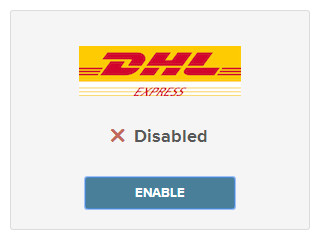
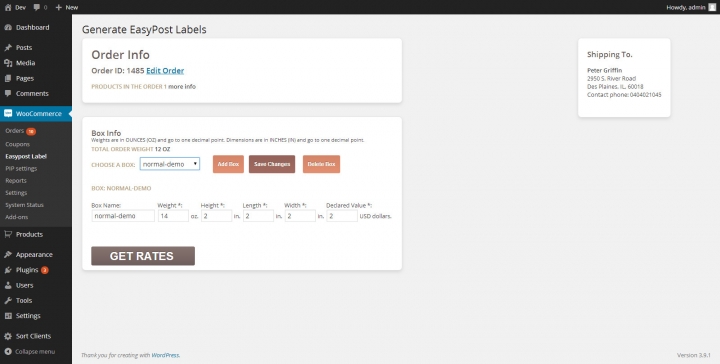
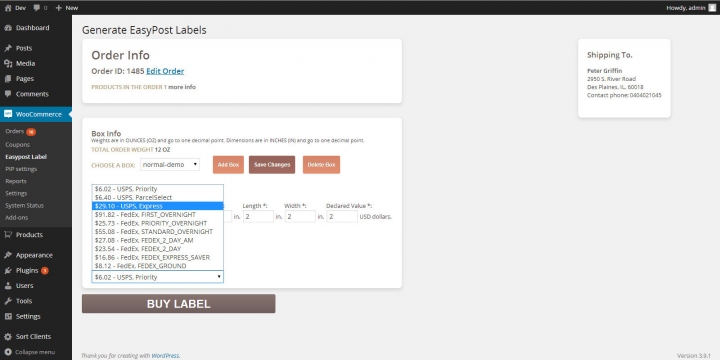
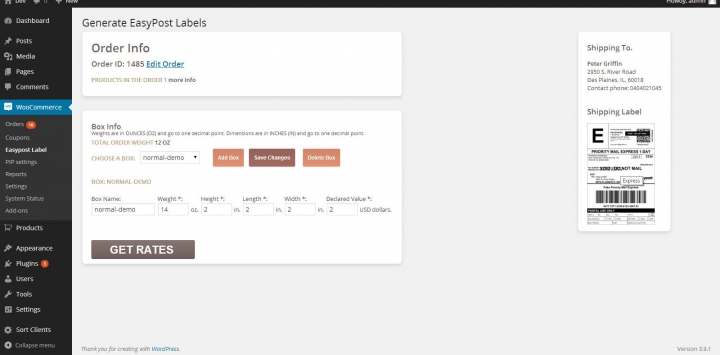
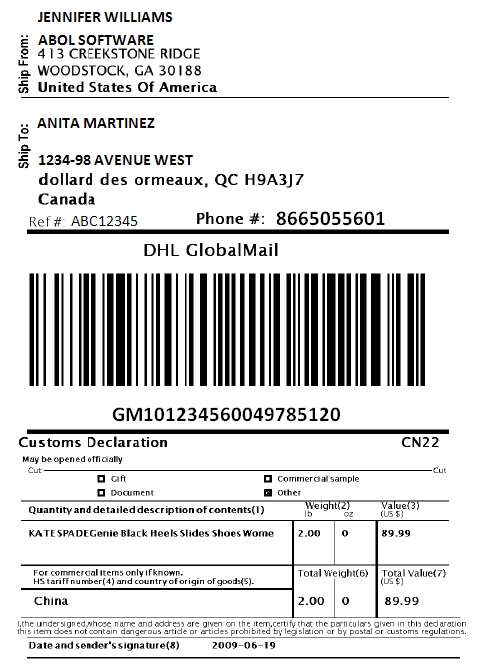
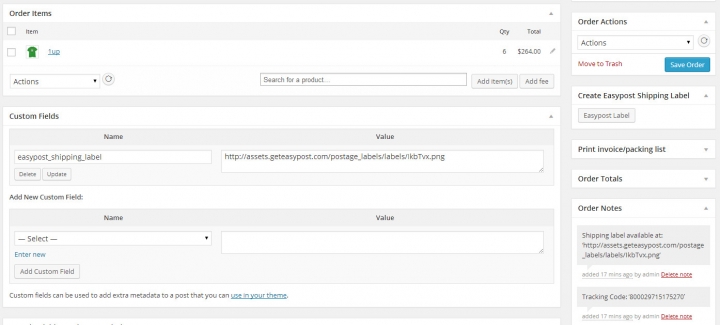





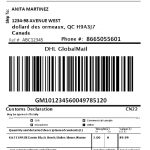




Valoraciones
No hay valoraciones aún.